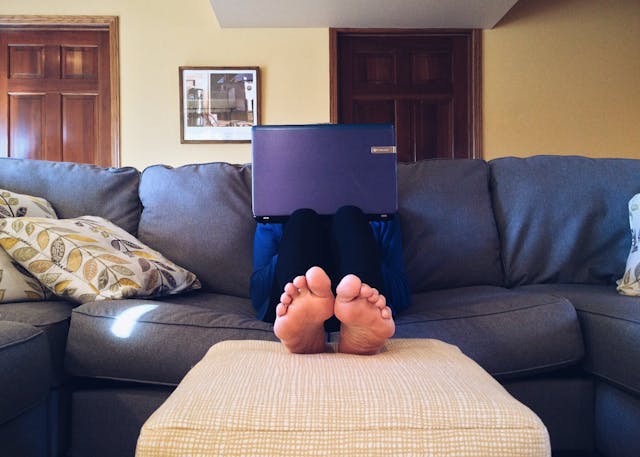Explore how cloud technology is reshaping businesses, enhancing flexibility and connectivity.
Integrating new software into your existing tech ecosystem can be a game-changer for productivity and efficiency, but it’s also a process that demands careful planning and execution. Whether you’re adding a project management tool, CRM system, or any other software, the key to success lies in how smoothly the integration is handled. Here are some expert tips to ensure a seamless transition and get the most out of your new software.
1. Assess Your Current Ecosystem
Before introducing new software, take a comprehensive inventory of your existing tools and systems. Understand how they interact and identify any potential conflicts or redundancies. This assessment will help you determine how the new software will fit into your current setup and what adjustments might be needed.
Tip: Create a detailed map of your software ecosystem, noting integrations, data flows, and dependencies. This will serve as a valuable reference throughout the integration process.
2. Set Clear Objectives and Expectations
Define what you aim to achieve with the new software. Whether it’s improving workflow efficiency, enhancing collaboration, or automating tasks, having clear objectives will guide the integration process and help measure its success. Communicate these goals to all stakeholders to ensure alignment and set realistic expectations.
Tip: Develop a set of Key Performance Indicators (KPIs) to evaluate the software’s impact on your organization. Regularly review these KPIs to track progress and make necessary adjustments.
3. Choose the Right Integration Approach
There are various integration approaches, including point-to-point, middleware, and API-based integrations. The right approach depends on factors such as the complexity of your systems, the level of data exchange required, and your technical resources. Choose an approach that aligns with your needs and capabilities.
Tip: Consult with IT experts or integration specialists to select the most suitable integration method. Their expertise can help avoid common pitfalls and ensure a smoother process.
4. Plan and Execute a Pilot Test
Before a full-scale rollout, conduct a pilot test with a small group of users. This allows you to identify potential issues, gather feedback, and make necessary adjustments without disrupting the entire organization. Use the pilot phase to fine-tune the integration and address any unforeseen challenges.
Tip: Select pilot participants who are representative of different user groups within your organization. This will provide a comprehensive view of how the software performs across various scenarios and roles.
5. Ensure Data Consistency and Integrity
Data migration and synchronization are critical aspects of software integration. Ensure that data is accurately transferred and remains consistent across systems. Implement data validation procedures to catch any errors or inconsistencies early in the process.
Tip: Develop a data migration plan that includes backup procedures and validation checks. This will help safeguard against data loss and ensure the integrity of your information.
6. Provide Comprehensive Training and Support
A new software tool is only as effective as the users’ ability to operate it. Invest in training sessions and provide ongoing support to help your team adapt to the new system. Comprehensive training ensures that users are comfortable with the software and can leverage its features to their fullest potential.
Tip: Create user guides, FAQs, and troubleshooting resources to assist employees as they get accustomed to the new software. Offer refresher training sessions periodically to address any new features or updates.
7. Monitor Performance and Gather Feedback
After the integration, closely monitor the software’s performance and gather feedback from users. Assess whether the software is meeting the objectives set out and identify any areas for improvement. Continuous monitoring allows you to address issues promptly and make data-driven decisions about future enhancements.
Tip: Implement a feedback loop where users can easily report issues and suggest improvements. Regularly review this feedback to make iterative adjustments and optimize the software’s effectiveness.
8. Maintain Flexibility and Adaptability
The tech landscape is constantly evolving, and so are software capabilities. Stay flexible and be prepared to adapt your integration strategy as new updates or changes arise. Regularly review your software ecosystem to ensure that all tools continue to work harmoniously together.
Tip: Keep abreast of updates and new features from your software providers. This will help you stay informed about potential enhancements that could further improve your integration and overall efficiency.
Conclusion
Seamless software integration is crucial for maximizing the benefits of new tools and ensuring that they enhance your existing workflows. By carefully assessing your current ecosystem, setting clear objectives, choosing the right integration approach, and providing thorough training and support, you can achieve a smooth transition and unlock the full potential of your new software.
Ready to integrate a new software tool into your operations? Follow these tips to master the art of software integration and set your organization up for success. Happy integrating!